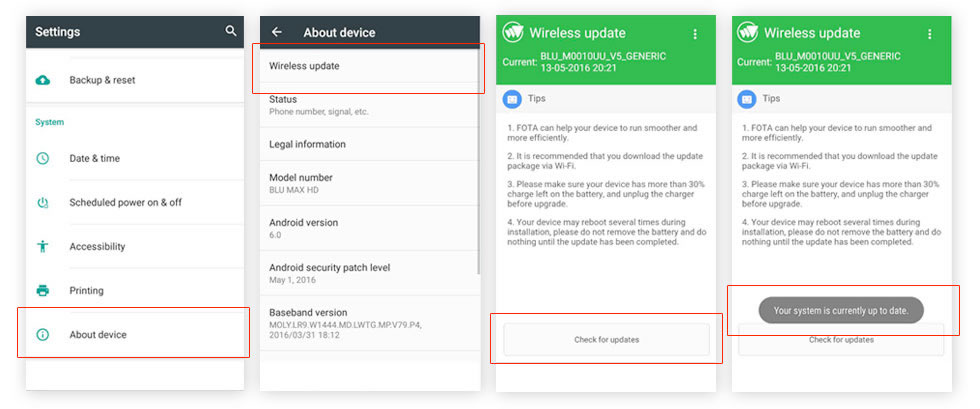 Check for Updates
Check for Updates
When the latest software is available, your device should receive a notification, letting you know its time to update!
In the event you missed it, or if you want to verify your current software version number, and make sure you are on the latest available, you can check to see if an update is ready.
To check just go to Settings > About Device > Wireless Update and then select the “Check for Updates” button.
If an update is available, it will offer you the option to download and install now, or at a later time.